View on GitHub
Paste
Now you can paste content into input fields which are copied by extension using copy command within same domain.
On this page
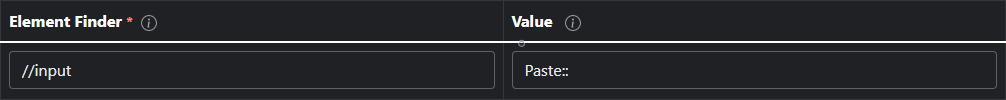
| Paste:: | Description (Paste text into field) |
|---|---|
| Paste:: | Simply past the content copied using copy command |
| Paste::at(5) | The at() method takes an integer value and returns a new String consisting of the single UTF-16 code unit located at the specified offset. This method allows for positive and negative integers. Negative integers count back from the last string character.
|
| Paste::charAt(4) | The charAt() method of a String instance returns a new string consisting of the single UTF-16 code unit located at the specified offset into the string.
|
| Paste::concat("World") | The concat() method concatenates the string arguments to the calling string and returns a new string.
|
| Paste::match(/[A-Z]/g) | The match() method retrieves the result of matching a string against a regular expression.
|
| Paste::replace("dog", "monkey") | The replace() method returns a new string with one, some, or all matches of a pattern replaced by a replacement. The pattern can be a string or a RegExp, and the replacement can be a string or a function called for each match. If pattern is a string, only the first occurrence will be replaced. The original string is left unchanged.
|
| Paste::replaceAll("dog", "monkey") | The replaceAll() method returns a new string with all matches of a pattern replaced by a replacement. The pattern can be a string or a RegExp, and the replacement can be a string or a function to be called for each match. The original string is left unchanged.
|
| Paste::slice(31) | The slice() method extracts a section of a string and returns it as a new string, without modifying the original string.
|
| Paste::split(" ") | The split() method takes a pattern and divides a String into an ordered list of substrings by searching for the pattern, puts these substrings into an array, and returns the array.
|
| Paste::substring(1, 3) | The substring() method returns the part of the string from the start index up to and excluding the end index, or to the end of the string if no end index is supplied.
|
| Paste::toLowerCase() | The toLowerCase() method returns the calling string value converted to lower case.
|
| Paste::toUpperCase() | The toUpperCase() method returns the calling string value converted to uppercase (the value will be converted to a string if it isn't one).
|
| Paste::trim() | The trim() method removes whitespace from both ends of a string and returns a new string, without modifying the original string.
To return a new string with whitespace trimmed from just one end, use trimStart() or trimEnd().
|
| Paste::trimStart() | The trimStart() method removes whitespace from the beginning of a string and returns a new string, without modifying the original string. trimLeft() is an alias of this method.
|
| Paste::trimEnd() | The trimEnd() method removes whitespace from the end of a string and returns a new string, without modifying the original string. trimRight() is an alias of this method.
|