View on GitHub
Select Option
These commands are specific to dropdown
On this page
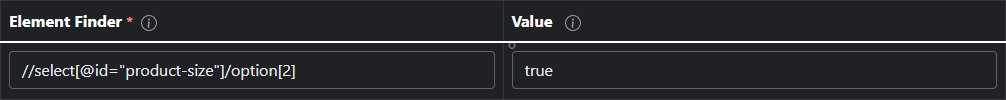
<select id="product-size">
<option>size</option>
<option data-value-class="opt-35item-0" data-value-size="35" value="opt-35item-0">35</option>
<option data-value-class="opt-36item-1" data-value-size="36" value="opt-36item-1">36</option>
<option data-value-class="opt-37item-2" data-value-size="37" value="opt-37item-2">37</option>
<option data-value-class="opt-38item-3" data-value-size="38" value="opt-38item-3">38</option>
<option data-value-class="opt-39item-4" data-value-size="39" value="opt-39item-4">39</option>
<option data-value-class="opt-40item-5" data-value-size="40" value="opt-40item-5">40</option>
</select>Example
| Element Finder | Selection |
|---|---|
| //select[@id="product-size"]/option[2] | It will select second option with text as 35 |
| //select[@id="product-size"]/option[@data-value-size="36"] | It will select third option with text as 36 |
| //select[@id="product-size"]/option[contains(@value,"opt-40")] | It will select last option with text as 40 |
| //select[@id="product-size"]/option[text()="39"] | It will select last second option with text as 39 |
You must set the value field to
true