View on GitHub
Add Configuration
Click Add Configuration button to add new configuration.
On this page
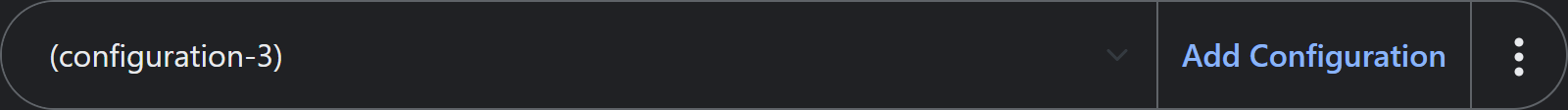
Add Configuration is simple yet powerful button which is used to add new configuration into extension. Simply by clicking Add Configuration a plain new super set of configuration is added to your configuration and it is loaded into configurations page.
It added new configuration a first position in the list of configuration which makes it higher priority when search is made using configuration.
At this Stage it do not have URL and Actions in it. But make sure to add one URL even test URL to avoid extension to throw error.