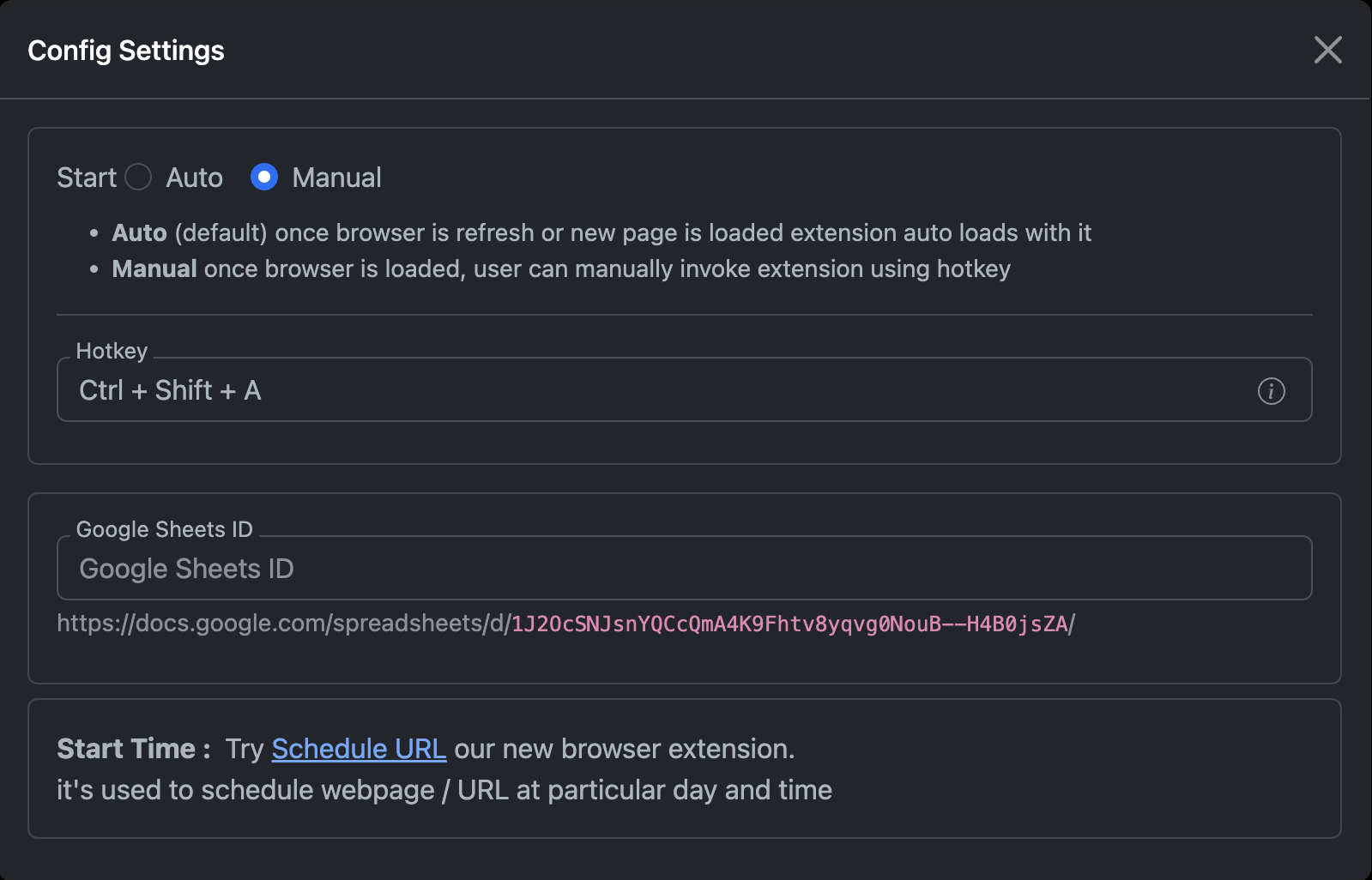View on GitHub
Start [ Auto | Manual ]
Now start extension process using hotkey default hotkey is Ctrl + Shift + A
On this page
Many times you need to start extension without refreshing whole page then manual start can help you with it
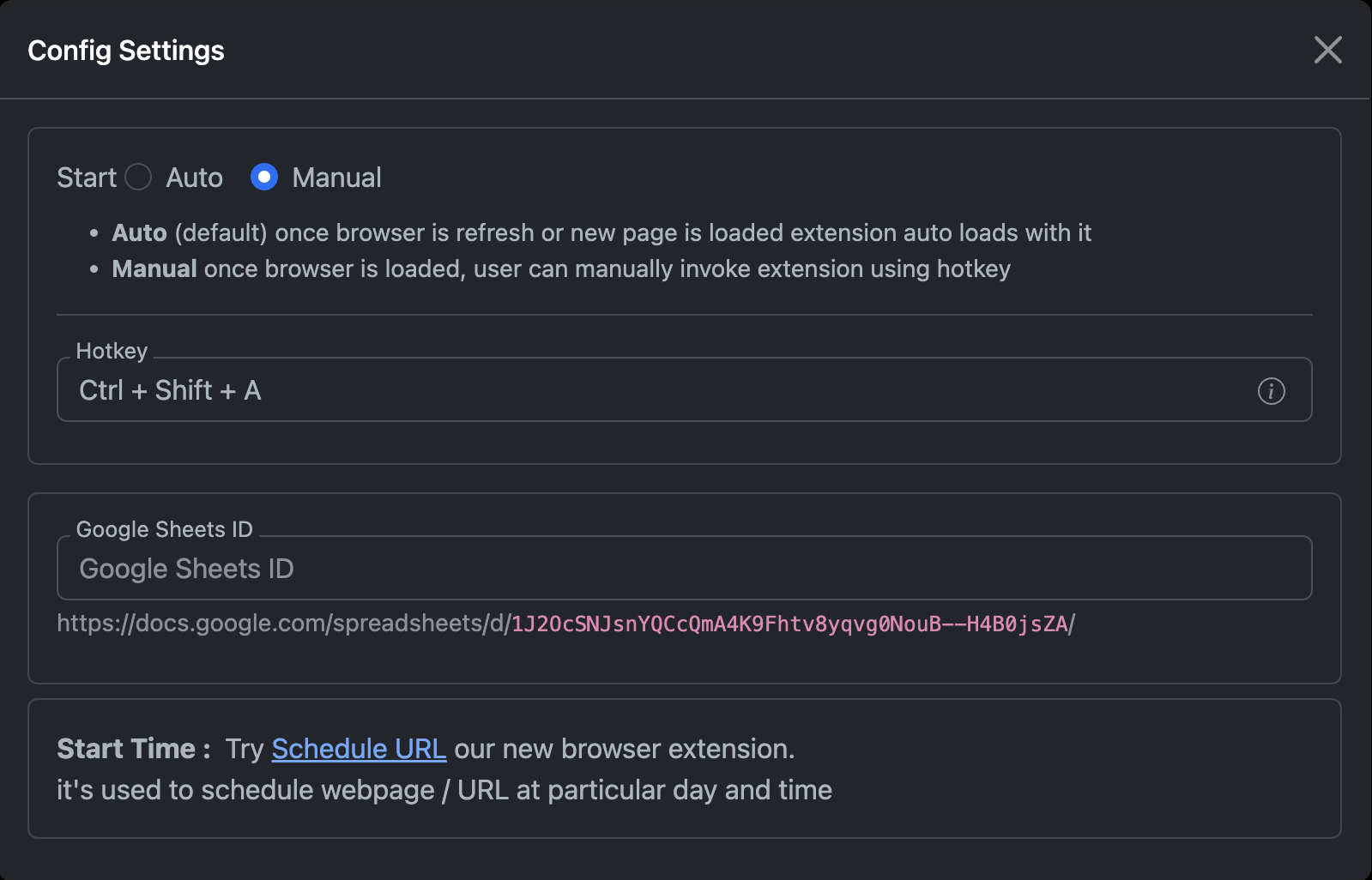
Now start extension process using hotkey default hotkey is Ctrl + Shift + A