Action Condition
Action condition are used to check status (SKIPPED or DONE) of previous executed actions and Skip or Process current Action
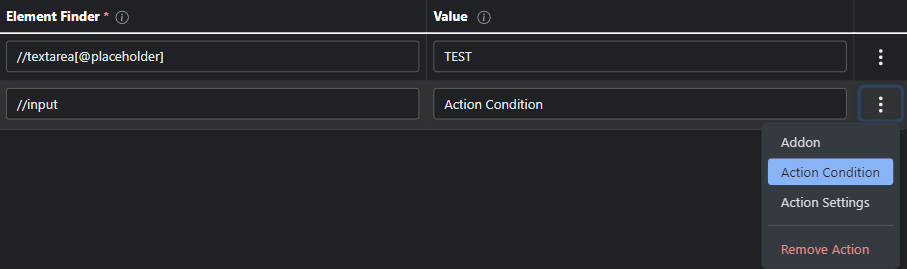
Action Condition Modal
Action Condition consist of two part IF and THEN
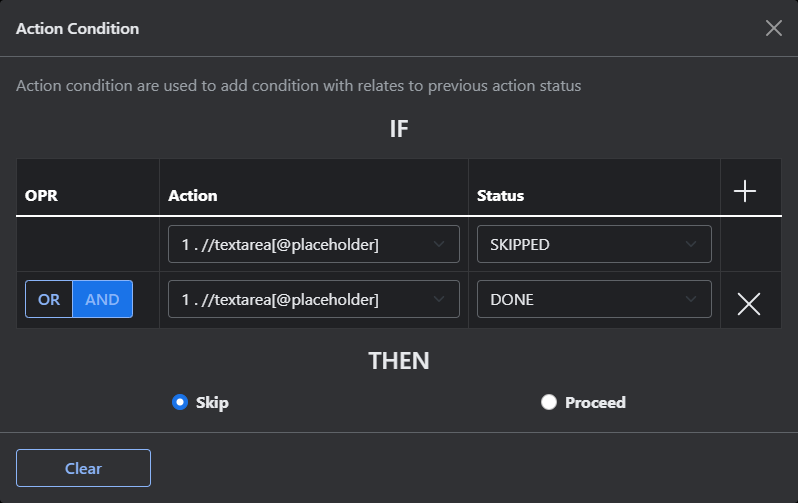
IF
From name itself its clear that its the place where you configure your condition. you can add more than one condition with operator like OR and AND to it. It consist of three column. OPR (operator condition), Previous Action (whose status need to check), Status of previous action which need to be checked. And there is one more column which is to add or remove condition.
Action column is used to select the action for which status need to be checked.
Status column is simple which need to be check for that particular action. There are two status only for action which are SKIPPED or DONE. If by any condition on action if its skipped to next action its status is set as SKIPPED and if that action is completed successfully its status is set as DONE.
If you have more than one condition you need to select OPR. OPR are either OR / AND. By default AND is selected. These operator result as below.
| Action 1 status result | OPR | Action 2 status result | result |
|---|---|---|---|
| true | OR | true | true |
| true | OR | false | true |
| false | OR | true | true |
| false | OR | false | false |
| true | AND | true | true |
| true | AND | false | false |
| false | AND | true | false |
| false | AND | false | false |
THEN
This component is dependent on IF statement based on the final result of IF statement. Then has only two option to be selected SKIP / PROCEED. Below table show how it works.
| IF | THEN | result |
|---|---|---|
| true | SKIP | SKIP |
| false | SKIP | PROCEED |
| true | PROCEED | PROCEED |
| false | PROCEED | SKIP |