Action Settings
Overview of action settings including retry, retry interval, iframe first, and error handling.
These action-level settings override the global settings and apply to both the action and its add‑on conditions. If a value isn’t specified here, the action uses the global setting.
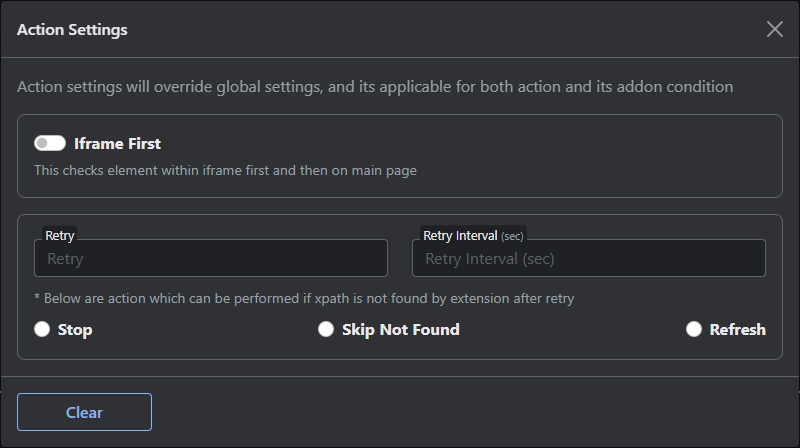
Iframe First
If an element is inside an inline iframe, enable this to search within the iframe first and then on the main page. This often improves performance when working with embedded content.
Default: off. Applicable to same‑origin iframes without a URL in the src attribute, for example:
<iframe src="about:blank"></iframe>
<iframe src=""></iframe>If the iframe has a URL (especially a different origin), create a separate configuration targeted to that URL.
Retry
Retries locating the target element on the page the specified number of times. Default: 5.
Examples
- Positive integer in the range
1–999.
Retry Interval
Waits the given number of seconds between retries when searching for the element/XPath. Default: 1 second.
Examples (seconds)
0.5— half a second1— one second1.5— one and a half seconds2— two seconds1e4— random value between 1 and 4 (custom range syntax)2e5— random value between 2 and 5 (custom range syntax)0.5e1.5— random value between 0.5 and 1.5 (custom range syntax)- Leave blank to use the default value (or start immediately, depending on the field)
Note: The aeb format above is not scientific notation. It indicates a random number in the inclusive range [a, b] and supports decimals.
If not set at the action level, the global Retry Interval is used; if the global value is also unset, the extension uses 1 second by default.
Set both Retry and Retry Interval together for predictable timing. A Retry Interval without a Retry count won’t have any effect.
Error handling
Choose what should happen if the element/XPath is not found after all retries.
| Name | Default | Description |
|---|---|---|
| Stop | selected | Stop the workflow immediately; no further actions are executed. |
| Skip Action | not selected | Skip only this action and continue with the next one. |
| Refresh | not selected | Reload the current page and then continue according to your configuration. |
| Goto Action | not selected | Jump to a specific action in the list. You’ll be prompted to choose the destination action. |
Default selection is Stop. The options displayed in the modal match these labels: Stop, Skip Action, Refresh, and Goto Action.