Settings · Retry
Retry settings control how the extension handles cases where an element is not found on the page.
On this page
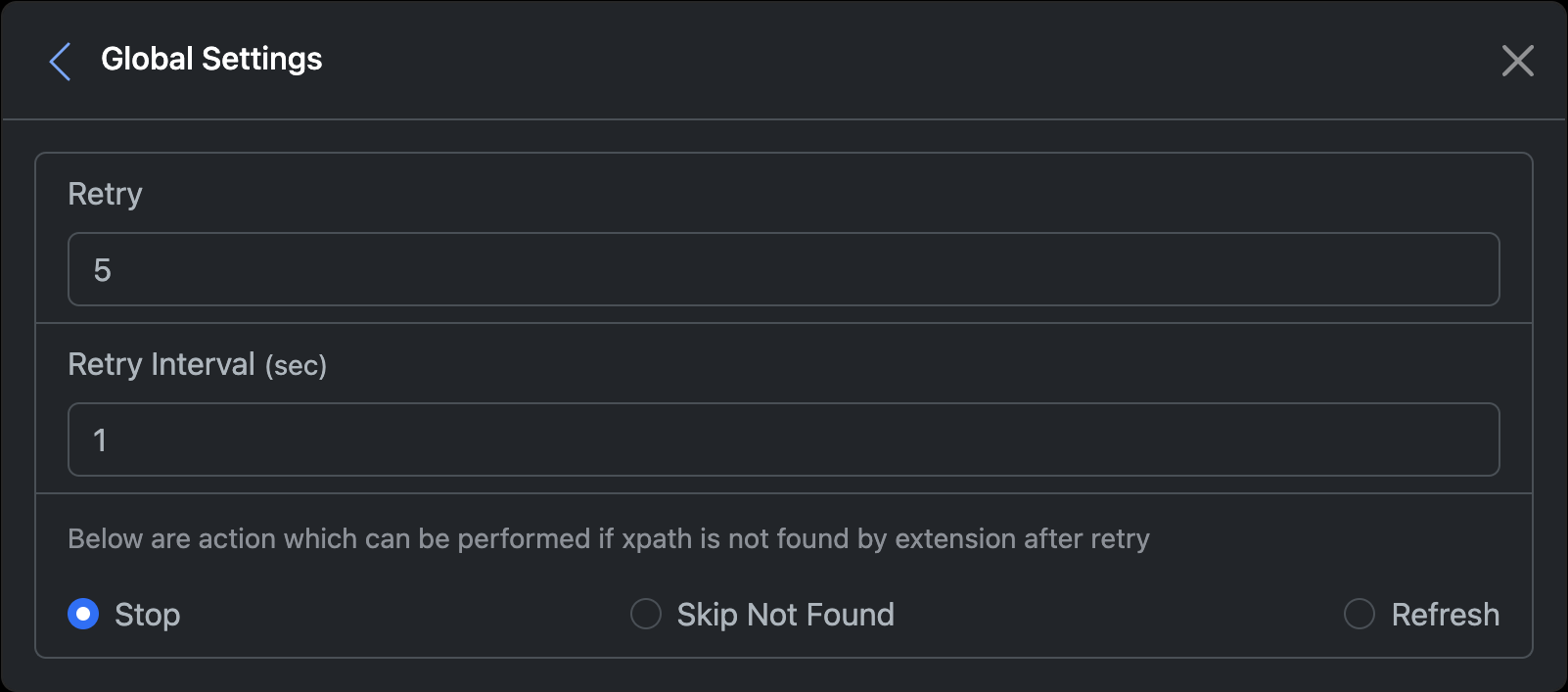
Retry
Retry finding an element on a webpage for a specified number of times. The default is 5.
Specify a positive numeric value between
1 and 999.Retry Interval
The time interval between retries. The default is 1 second.
Examples
11.50.521e4(Random value between 1 to 4)- Leave it
blank/emptyto start right away
This field is optional. If left blank, the extension will start executing immediately.
The repeat value is mandatory for the Retry Interval.
Retry Options
Choose what should happen if the element is not found after the specified number of retries. default is STOP.
| Option | Description |
|---|---|
| STOP | Stops execution if the element is not found. |
| SKIP | Skips the action and proceeds to the next one. |
| REFRESH | Refreshes the webpage and retries the action. |
These settings apply globally unless overridden at the action level.