Settings · Show Notification
Control how the extension displays notifications and optionally send alerts via Discord
On this page
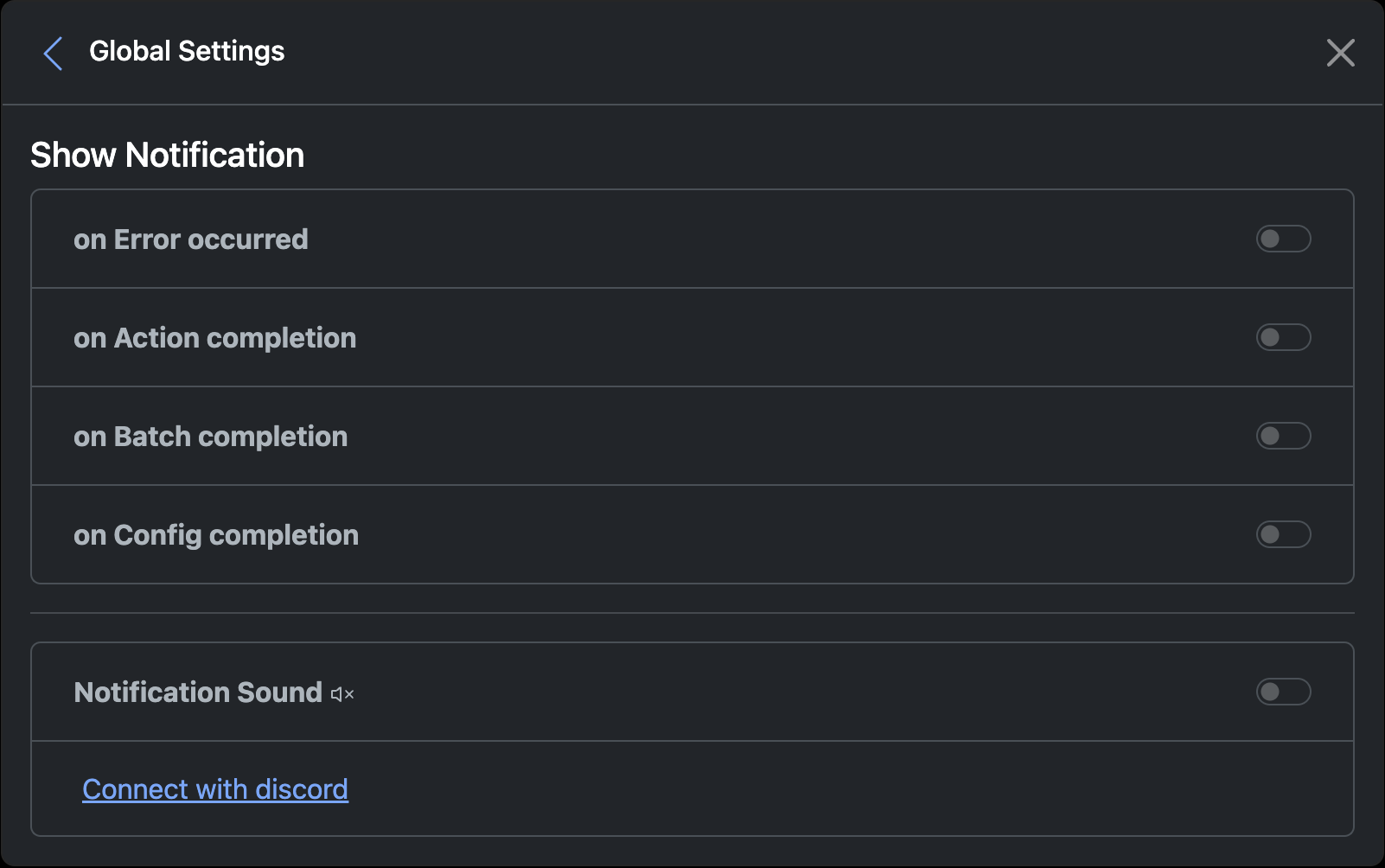
| Notification Type | Description |
|---|---|
| Action Complete | Notifies when an individual action is completed. |
| Batch Complete | Notifies when a batch of actions is completed. |
| Configuration Complete | Notifies when a configuration process is completed. |
| Error Notifications | Notifies when an error occurs during execution. |
Additional Options:
- Silent Mode: Show notifications without sound.
- Sound Alerts: Play a sound with notifications.
- Discord Integration: Connect the extension to a Discord server. When enabled:
- Notifications (e.g., action complete, batch complete, errors) are sent to the user's Discord account.
- Users must be part of the same Discord server and allow direct messages from server members.
! Important Enable notifications while configuring to catch errors quickly (e.g., missing/wrong XPath). You can turn them off once your setup is stable.
You get 5 free calls per user each month for testing (resets monthly) across all integrations — including Discord notifications, Google Sheets, CAPTCHA, and AI workflows.
Need more for production? Upgrade to Pro for higher limits, faster throughput, and advanced features.