Batch
Configure how many times a batch runs, the delay between runs, and whether to refresh the page after completion.
On this page
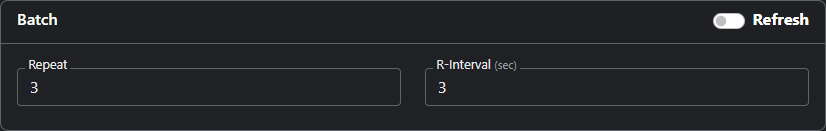
Repeat
Set how many times this batch should execute.
- Provide a positive integer. The batch runs that many times.
- Valid range:
1to999.
You can also use the repeat index inside Element Finder XPath or Value using the <batchRepeat> placeholder. The placeholder is replaced with the current 1‑based repeat index during execution.
Example:
- Without repeat index:
//table/tr[1]/td[1]/buttonselects only the first row button. - With repeat index:
//table/tr[<batchRepeat>]/td[1]/buttonand Repeat =3will iterate rows 1, 2, and 3.
Repeat Interval
Control the delay between repeats.
- Unit: seconds (supports decimals). Examples:
0.5,1,2.5. - Requires Repeat to be set (>= 1).
Examples (seconds)
0.5— half a second1— one second1.5— one and a half seconds2— two seconds1e4— random value between 1 and 4 (custom range syntax)2e5— random value between 2 and 5 (custom range syntax)0.5e1.5— random value between 0.5 and 1.5 (custom range syntax)- Leave blank to use the default value (or start immediately, depending on the field)
Note: The aeb format above is not scientific notation. It indicates a random number in the inclusive range [a, b] and supports decimals.
Repeat Interval is optional. If left blank, each repeat starts immediately.
Repeat is required when using Repeat Interval.
Refresh
Refresh the page after all actions in the batch complete successfully.
The page refresh triggers only after all actions finish successfully.
Refresh and Repeat cannot be used together Refresh overrides Batch Repeat. Use either Batch Repeat or Refresh, not both.