Settings · Retry
Retry settings control how the extension handles cases where an element is not found on the page.
On this page
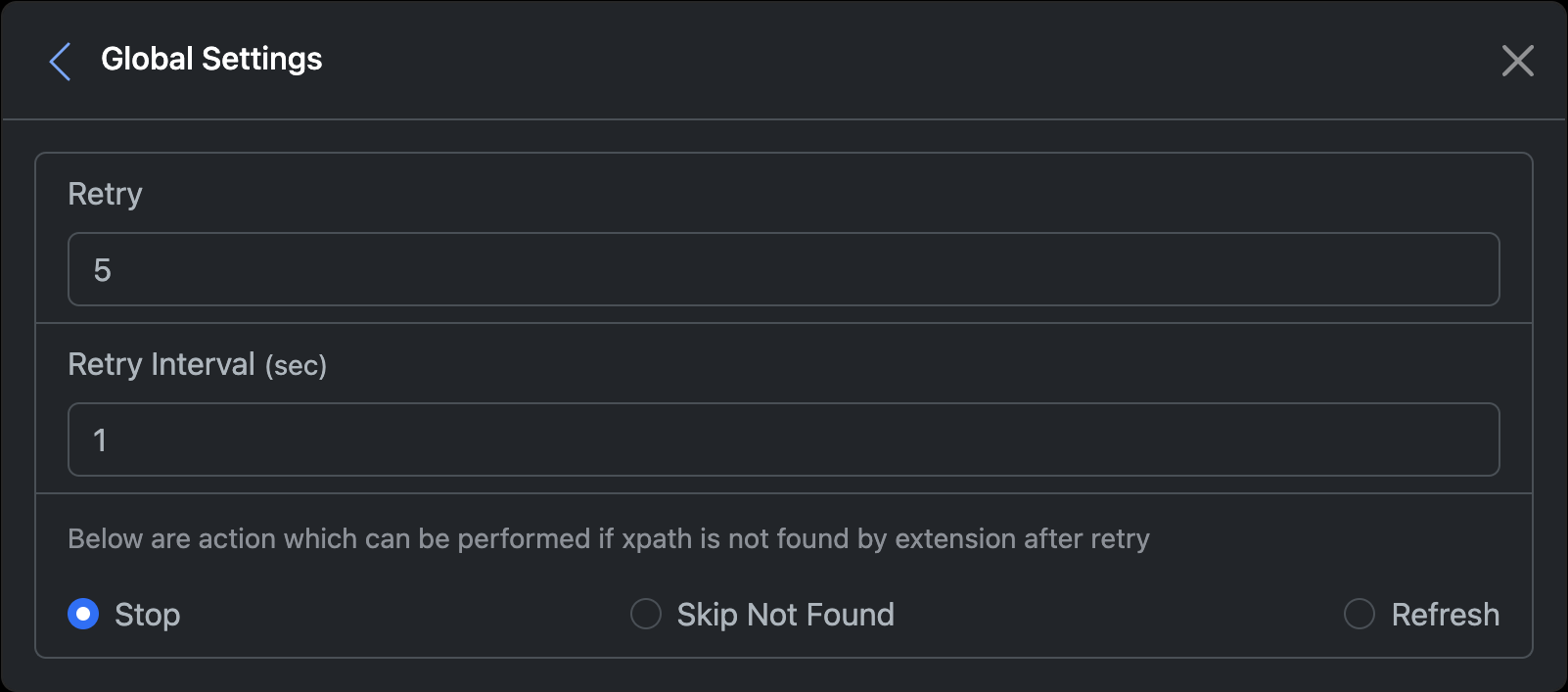
Retry
Retry finding an element on a webpage for a specified number of times. The default is 5.
Specify a positive numeric value between
1 and 999. Retry Interval
The time interval between retries. The default is 1 second.
Examples (seconds)
0.5— half a second1— one second1.5— one and a half seconds2— two seconds1e4— random value between 1 and 4 (custom range syntax)2e5— random value between 2 and 5 (custom range syntax)0.5e1.5— random value between 0.5 and 1.5 (custom range syntax)- Leave blank to use the default value (or start immediately, depending on the field)
Note: The aeb format above is not scientific notation. It indicates a random number in the inclusive range [a, b] and supports decimals.
This field is optional. If left blank, retries occur without additional delay.
Set Retry (> 1) if you want Retry Interval to take effect.
Retry Options
Choose what should happen if the element is not found after the specified number of retries. default is STOP.
| Option | Description |
|---|---|
| STOP | Stops execution if the element is not found. |
| SKIP | Skips the action and proceeds to the next one. |
| REFRESH | Refreshes the webpage and retries the action. |
These settings apply globally unless overridden at the action level.