Settings · Backup
Back up and restore your configurations safely using Google Drive (App Data folder)
On this page
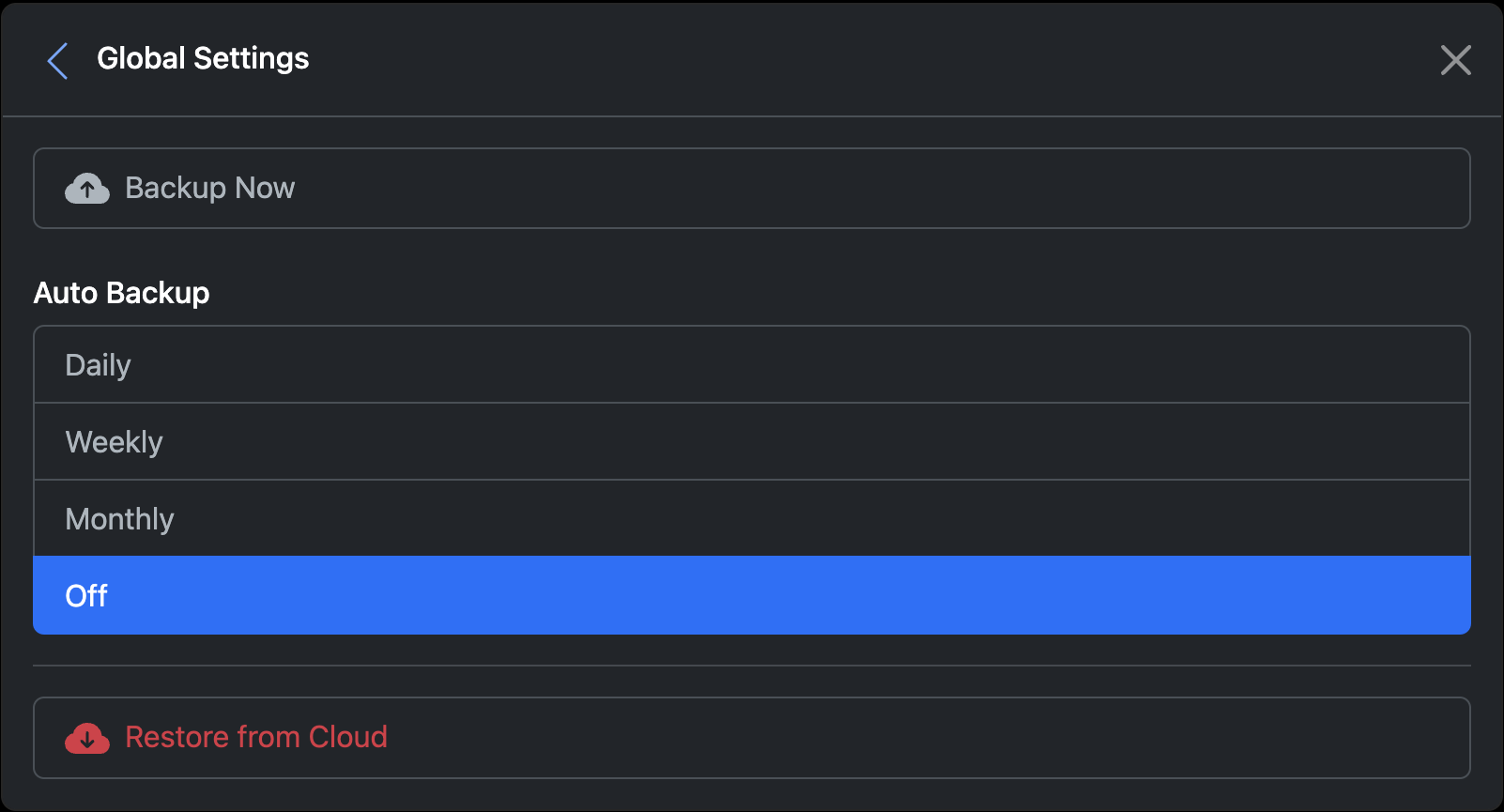
Backups use your Google Drive’s App Data folder, which is private to the extension. This requires the https://www.googleapis.com/auth/drive.appdata scope.
Important
- The App Data scope does not grant access to your entire Drive; it only allows storing data in an application‑specific folder.
- On first backup, the extension requests permission and then securely uploads your configurations and settings.
You can review or revoke access under Google Drive Settings → Manage Apps: https://drive.google.com/drive/u/0/settings
Backup Option
- Backup Now: Immediately back up your current configurations and settings.
- Auto Backup:
- Daily: Back up once per day.
- Weekly: Back up once per week.
- Monthly: Back up once per month.
- Off: Disable automatic backups.
Restore Configuration
Restoring replaces your existing configurations and settings with the latest backup from Google Drive. This action cannot be undone.