Overview
The <sessionCount> parameter increments on each page refresh per tab and can be read via the sessionCount variable.
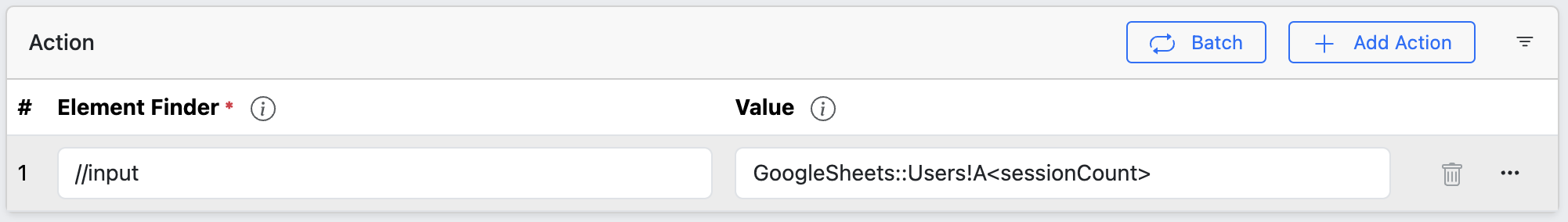
SessionCount Initialization
sessionCount starts at 1 when a new tab is opened. Each tab maintains its own independent sessionCount. For example, two tabs opened for the same site will each start at 1.
Resetting the SessionCount
To reset sessionCount back to 1, add the query parameter clear-acf-session=true to the URL. This clears the current session and starts a new count at 1.
Example
https://test.getautoclicker.com?clear-acf-session=true
Starting a SessionCount from a Specific Number
To start from a specific number, add the query parameter acf-session-count=number to the URL, where number is your desired starting count.
Example
To start a session with a session count of 5:
https://test.getautoclicker.com?acf-session-count=5
Use these query parameters to manage and control session counts for different use cases.
Summary
- New Tab: Each new tab starts with a
sessionCountof 1. - Reset Session: Use
clear-acf-session=trueto reset to 1. - Set Specific Session Count: Use
acf-session-count=numberto start from a specific number.
Replace the base URL with your actual application URL when using these parameters.
This guide explains how to manage session counts effectively in your web application.